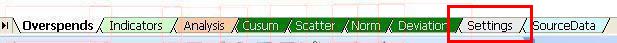
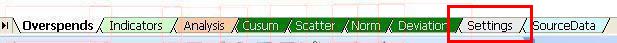
|
In this worksheet you can set the following:
Language: choose from the drop-down list. This will translate all the labels on reports, charts, and data entry pages. |

|
|
Installation name: this is used to identify
your site or organisation in the titles
on charts and the overspend league table.
Once chosen and activated (see activation key
below) this should not be changed. If you change
it, reports and charts will be labelled as
demonstration copies only until the installation
name is restored exactly.
Email address: this is a required element and will help to ensure that your worksheet is returned to the right person if you send it to VESMA.COM for advice or assistance. Activation key: this can be obtained from Vilnis Vesma. The activation key is associated with the installation name and email address that you have chosen. If you do not have the key, the tools will still work but will display only in demonstration mode. Note that there is normally a charge for providing the activation key. If so, this will be notified and agreed before we proceed. Currency report format: set this to the Excel format pattern that you wish to see in the overspend league table report. |
|